Create your online store in a few minutes with WooCommerce
- WordPress plans with WooCommerce in 1 click
- 30-day refund warranty

-
-50 %
WooCommerce store basic plan
Your best start in WooCommerce
- 50 GB Storage
- Unlimited transfer
- 20 Email accounts and chat
- Around 7,500 unique visitors per month
- Technical Support 24/7 in your language
- Free SSL and Backups
- FTP and SSH+Git
- NVMe disks
- Try it for free and pay when you publish your website
- Varnish Cache
- CDN available
- Your online store in a shared plan
- Money-back guarantee: 30 days
- Green Hosting certification
-
-75 %
Bestseller
WooCommerce store advanced plan
For high performance WooCommerce projects
- 100 GB Storage
- Unlimited transfer
- Unlimited email and chat accounts
- Around 15,000 unique visitors per month
- Technical Support 24/7 in your language
- Free SSL and Backups
- FTP and SSH +Git
- NVMe disks
- Try it for free and pay when you publish your website
- Varnish Cache
- CDN available
- Staging environment
- Your online store in a shared plan
- Money-back guarantee: 30 days
- Green Hosting certification
-
VPS WooCommerce store
From 50 stores on your server. For agencies and developers.
- 70 GB Storage
- Unlimited transfer
- Unlimited email and chat accounts
- Around 30,000 unique visitors per month
- Technical Support 24/7 in your language
- SSL and Backups
- FTP and SSH +Git
- NVMe disks
- Varnish Cache
- CDN available
- Your online store on your own server
- Money-back guarantee: 30 days
- Green Hosting certification
- Varnish
I want my VPSfrom 66 ,15 € /month
WooCommerce help tutorials
WooCommerce is the most used CMS to create online stores. At dinahosting we provide you with help tutorials on our blog and YouTube channel to get the most out of it.
-

Receive very useful advice on the ecommerce world (design, SEO, security...) and domain management and hosting in general.
go to blog -

Here you will find tutorials and tips to set up your store and get the most out of your services at dinahosting.
go to YouTube
Create your online store in WooCommerce
Our WordPress Hosting plans with WooCommerce have everything to respond correctly to your visits. Do you want to bring your store to dinahosting? We take care of all the migration for free.
Your store in 1 click
WordPress with WooCommerce already preconfigured. Save time and start selling from the first minute.
Scalable Hosting
Expand or reduce resources in your plan when you need it. No complications, with Migrating from server it is very easy!
Superior Performance
Your WordPress at full speed: servers with NVMe disk drives, Varnish Cache, PHP 8.3 and HTTP/2. You also have CDN.
Free SSL certificate
Protect communications between your visits and your website, avoiding data theft. Free Let's Encrypt already pre-installed!
Security for your store
WAF, antivirus, antispam and special anti-hacking rules. We keep your WordPress with WooCommerce secure.
Automatic Backup
Automatically access your files’ daily backup, databases, email accounts...
Auto-installable applications
In addition to WooCommerce, you have many other applications to install instantly on your hosting.
Spanish IP
Our CPD are located here. Enjoy higher browsing speed, maximum availability and minimum latencies.
Free Migration
We migrate your store for you. And with your domain transfer, you get 3 months of free shared hosting.
Your Green Hosting provider in Spain
Our hosting platforms and servers have a Spanish IP address so that you obtain speedier responses and improve your SEO ranking.
What’s more, by choosing dinahosting you will be engaging in our commitment to sustainability and caring for the environment. We are accredited as a Green Hosting organisation, because we only use renewable energy.
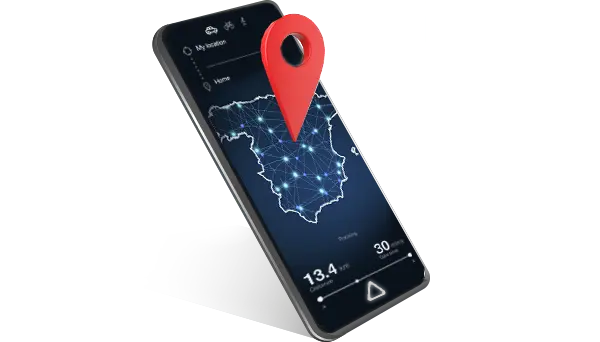
Features with WooCommerce
WooCommerce is a free WordPress plugin with which you can create a professional online store. Easy to install, configure and use. If you have used WordPress before, you will feel at home.
- Sell physical or digital products
- Hundreds of themes to customize the appearance of your online store
- Built-in marketing tools: social media, SEO positioning, special offers, etc.
- Multiple payment methods easily integrated
- Automatic sales and inventory reports
- Tax configuration system

Gustavo González
Development Department«We provide you with safe and reliable hosting, 24-hour technical support and all the services you need to create your online store».
And also at dinahosting...
You get the leading WordPress Hosting with WooCommerce with the best tools.
-
Exclusive Control Panel
At dinahosting you have your own Panel. A unique, complete application designed with you in mind.
-
Dinahosting Webmail
Manage your emails using our Webmail with advanced features and AI, or choose Roundcube. Both are included in our hosting plans.
-
Trial hosting
Choose your WooCommerce Plan and try it as long as you need. No payments until you publish your website.

The ideal web hosting for agencies
Create and manage up to 50 different websites within your server. You can customize your vCPU, RAM and disk space resources in detail. If you need to create more hostings, you could upgrade to unlimited licenses.
For you, we also have the Reseller Program. Choose your voucher and save by selling our services under your own corporate brand.
I WANT MY VPS
