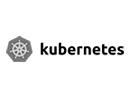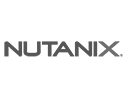Buy a fast and secure hosting
- Get your website instantly using our builder with AI
- With NVMe disks: 6 times faster than SSD
- Contract the Advanced plan and save 75 %

Planes Hosting
-
-50 %
Email
Professional mail with your own domain
- 50 GB Disk storage
- Unlimited transfer
- 10 Email accounts and chat
- NVMe disks, maximum speed!
- Antispam and Antivirus in real time
- Technical Support 24/7 in your language
- Webmail with Groupware
- Mail space: limited to total plan
- Free backups
- Money-back guarantee: 30 days
- Green Hosting certification
-
-50 %
Basic
Affordable and simple hosting
- 50 GB Disk storage
- Unlimited transfer
- 20 Email accounts and chat
- NVMe disks, maximum speed!
- Try it free and pay when you publish your website!
- Antispam and Antivirus in real time
- WordPress, PrestaShop, etc. to choose
- Available builder with AI
- Technical Support 24/7 in your language
- Webmail with Groupware
- Mail space: limited to total plan
- Free backups
- Free SSL Certificate already pre-installed
- Additional unlimited sites, without mail
- HTTP/2 and Varnish Cache
- FTP and SSH (+Git)
- Available Windows Server with ASP
- CDN available
- Money-back guarantee: 30 days
- Green Hosting certification
-
-75 %
Bestseller
Advanced
The hosting for professional developments
- 100 GB Disk storage
- Unlimited transfer
- Unlimited email accounts and chat
- NVMe disks, maximum speed!
- Try it for free and pay when you publish your website!
- Antispam and Antivirus in real time
- WordPress, Prestashop, etc. unlimited
- Available builder with AI
- Technical Support 24/7 in your language
- Webmail with Groupware
- Mail space: limited to total plan
- Free backups
- Free SSL Certificate already pre-installed
- Unlimited databases
- Additional unlimited sites, without mail
- Staging environment
- HTTP/2 and Varnish Cache
- Multiple languages: Node.js, Ruby, Python…
- Available Windows Server with SQL Server, ASP and .NET
- FTP and SSH (+Git)
- CDN available
- Money-back guarantee: 30 days
- Green Hosting certification
-
-50 %
Multihosting
5 hostings with independent panels
- 100 GB Disk storage
- Unlimited transfer
- Unlimited email accounts and chat
- NVMe disks, maximum speed!
- Try it free for 15 days
- Antispam and Antivirus in real time
- WordPress, Prestashop, etc. unlimited
- Available builder with AI
- Technical Support 24/7 in your language
- Webmail with Groupware
- Mail space: limited to total plan
- Free backups
- Free SSL Certificate already pre-installed
- Unlimited databases
- 5 sites with email and unlimited without email
- HTTP/2 and Varnish Cache
- Multiple languages: Node.js, Ruby, Python…
- Available Windows Server with SQL Server, ASP and .NET
- FTP and SSH (+Git)
- CDN available
- Money-back guarantee: 30 days
- Green Hosting certification
Your hosting includes free
At dinahosting, every hosting plan you hire includes the required tools to ensure your website reliability and performance
Dinahosting Panel
Forget learning curves! You will work with a unique app, complete and designed thinking of you.
Scalability guaranteed
Add resources when you have peak loads , migrate to a higher plan , it's up to you. Your hosting moves with you.
Secure hosting with free SSL
Let's Encrypt free already pre-installed! To transmit even more confidence, you have available the GlobalSign certificates.
Included Selfservice Backups
Your most secure hosting. Restore your files, folders, databases or email accounts. Easy and secure from your Control Panel!
Auto-installing applications
Dozens of one-click install applications: WordPress, Joomla!, Drupal, PrestaShop and many more.
Your mail and chat with webmail
Manage you email wherever you are using AI with our in-house Webmail or, if you prefer, you can choose Roundcube. Try them!
Varnish Cache
Your website at top speed! Reduces page loading times and improves the user experience. Try it on WordPress.
Faster Hosting with NVMe
Our servers have NVMe SSD disks. You gain in transfer speed and reliability for your hosting.
PHP 8.5 available
Already in our managed Linux and Windows solutions. Better performance and security. You will notice the change!
Trial hosting in a real environment
With our trial hosting you can test all the features of your hosting plan for free. Do tests in a real environment for as long as you need, until you consider that your website is perfect to be visible or to show it to your client. You will not pay anything until the website is public.
I'm interestedFree security tools for your website and your email
Take advantage of all the resources that you have in the Control Panel and in Webmail to secure your web project and your mail service.
Web security
- Activate 2-Step Authentication when accessing your Panel
- Give independent or secondary access to third parties
- Configure access permissions to your databases
- Create entry restrictions by continent, country or IP to the Panel or to certain folders within your hosting
- Protect yourself from Hotlinking by blocking access
- Scan your hosting with the malware detector and check that it is virus-free
- Use the staging tool in your Advanced Hosting to test changes to your website before implementing them in production.
- All of our hosting plans and Linux servers are protected by a web application firewall (WAF) by default that screens traffic and blocks suspicious log-ins.
Email security
- Activate the Authentication in 2 steps in the Webmail
- Define filters and rules to eliminate spam before it reaches your mailbox
- Enjoy TLS to encrypt your email communications
- Use DKIM to authenticate and sign your emails electronically using keys
- Create SPF records to prevent phishing via email
- Create access restrictions to email accounts by IP
Your Green Hosting provider in Spain
Our hosting platforms and servers have a Spanish IP address so that you obtain speedier responses and improve your SEO ranking. What’s more, by choosing dinahosting you will be engaging in our commitment to sustainability and caring for the environment. We are accredited as a Green Hosting organisation, because we only use renewable energy.
I want to know more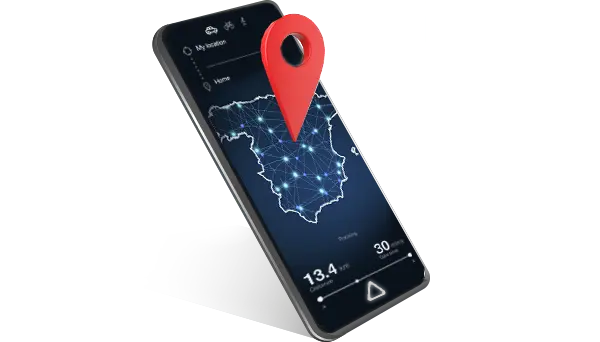
Windows or Linux?

Windows
Choose Windows only if you'll be running applications built using Microsoft's languages and patterns: ASP.NET code and SQL Server databases, or similar. For this reason, the percentage of online projects that use Windows is much lower.

Linux
If you are going to set up a website or work with applications that use the PHP language and MySQL databases, such as WordPress or PrestaShop, Linux is your best option. Most Internet websites are mounted on a Linux Hosting.
Speed up your website using our CDN
A CND stores the content of your website in cache on multiple servers spread across the world so that it is available from any location. When a user visits your website, our CDN will deliver the content from the server nearest to your location, which significantly reduces the loading time, and both enhances the browsing experience and your server’s security.
Know more

Gustavo González
Development Department«Our hostings are made to grow with you and we are continually developing new tools to improve your possibilities.».
Come to dinahosting!
Your website in another provider? Bring your hosting to dinahosting and enjoy all our advantages: hosted in Spain, with ultra-fast NVMe disks, maximum security and performance... and 30-day refund for greater guarantee. With our portability tool the migration is very easy, but if you prefer, our Support team takes care of everything completely free of charge.
I'm interestedMore for your hosting
-
Technical advice
Our specialized support team keeps your hosting fully optimized and free of malware.
I want more details -
Become a Reseller
Get started in reselling domains and hosting and access great discounts. Ideal for web professionals.
I'm interested -
SMS: build customer loyalty
Choose from our SMS packages at the best price. Send or schedule your marketing campaigns from the Panel.
I'm interested -
Legal Counsel
Trust our experience to resolve your matters of legal importance related to the Internet.
I want more details
FAQ
Switching to dinahosting is very easy using the portability tools that we have developed for you. However, if you would rather save yourself the trouble, we will migrate your website for you free of charge. Just contact us and we'll get to work.
However, if you prefer to perform the migration yourself, these are the steps you must follow:
Step 1: Activate the hosting that you are going to use
Choose a hosting that suits your website needs: whether it requires programming or a specific MySQL or PHP version. Remember that you can request a free trial and extend it as long as you need. Pay when your website is ready
Step 2: gather all your data
Please have your FTP access data, databases and email’s POP3/IMAP access ready. If you don't have them, you will have to ask your previous hosting company.
Step 3: start the portability
Enter the dinahosting Control Panel and request portability service to service with access data. If you get stuck, don't worry! Let us know and we will help you out.
Step 4: moment to verify
Once the processes are finished, you just have to verify that everything works properly. If it is a dynamic page, you will likely have to check the configuration files.
If you want to set up a simple or static website, opt for a Basic Hosting. For more professional developments that need higher performance, get an Advanced plan. Take a look at our offers at WordPress Hosting if you want to add features and make it easier to create your page.
On the other hand, if you need to host several websites, we recommend Multihosting.
For more power, flexibility and scalability hire one of our servers. We now also have options for GPU computing!
Test your hosting for 15 days in a real test environment and without having to give your payment details.
In case you need to continue testing it or if your website is not ready, you can extend the trial from 30 to 30 days until its publication. Set up your website in a real environment and pay only when you finish it.
All managed services feature a tool to retrieve backups. Restores a file, folder, BBDD or email to any previous state within the last 30 days. You can do this from your Control Panel: It is easy and safe!
- Change your hosting configuration.
- Change of Hosting Plan.
- Move your hosting to (or from) a Multihosting, VPS, Dedicated or Cloud Hosting.
You can choose the date and time to carry out the change as well as the email account where the notification will be sent to once the process is completed. The process starts when you press «Migrate from server!»
We explain how migrate from server works.
We offer you, free of charge, a legal warning type to include in your page and comply with the basic requirements established by the LSSICE. In addition, we have at your disposal documents adapted to the characteristics of your website and a specialized legal advice service on the Internet. Visita Your Legal Website for more information
If you have registered any of our Hosting plans, you have a 30-day guarantee period to cancel the contract. We will refund your amount in balance that you can exchange for other dinahosting products or we will refund your money directly in the payment method you used to make the purchase.
We have specific WordPress plans with WooCommerce and PrestaShop with which you can easily create your online store in minutes. In addition, we make it easy for you with our help tutorials.
At dinahosting we always prioritize the performance of your website so that it is never affected, even when the shared hosting resources exceed the established limits.
Internally our team is in charge of balancing the loads of the servers so that excess consumption does not influence the different websites that share hosting.
In the event that your hosting exceeds the resources that you have assigned, you will be notified by email so that you can review it or migrate to a higher plan. Here we tell you more.
Our CDN makes cached copies of the files on your hosting service so that a network of servers spread across the world can deliver contents on your website from any location. The server closest to a user who visits it will provide the information, thus preventing the main server from becoming overloaded.
You have three CDN plans in pre-payment mode (€20. €50 and €100) so that you are able to choose the one that best adapts to your project’s requirements, depending on the actual number of requests users make on your website.
This is an additional service that you can engage from your dinahosting Control Panel, under Hosting > Extensions> CDN. You can then access it from the interface, under Hosting > Utilities> CDN, where you can check out your daily consumption, the transfer of data, etc. Full information is posted here.
A staging environment is a copy of your website’s production environment where you can test as many changes as you like, whether related to design or content. This is a secure testing environment that will not affect the user experience.
These changes will be seen on a separate environment. It can be used to make updates, adjust the design, improve security, correct errors, etc. on a test environment that acts as a clone. You will therefore be able to check that your changes do not clash with your actual website once you implement them and you will avoid it going into downtime status.
If you have an Advanced Hosing plan, you can create a Staging environment from your Control Panel under Hosting > Utilities> Staging.
The process is easy: choose the subdomain on which your staging environment will be available, select the directory on which you wish to perform the staging (i.e., the folder to be cloned), and you can also specify the database you wish to clone if you have one, so that your project works smoothly in the environment.
You can find detailed information here.
Our partners
We are partners of CISCO, Dell, Microsoft and many other brands of proven quality and professionalism.