Buy the best Hosting for WordPress
- Your fastest website with NVMe disks, Varnish Caché, PHP 8.5...
- Get your website instantly using our builder with AI
- Money-back guarantee: 30 days

-
-50 %
Hosting APP for WordPress
Your best start in WordPress
- 50 GB Storage
- Unlimited transfer
- 20 Email accounts and chat
- The most complete self-installer
- Technical Support 24/7 in your language
- Free SSL and Backups
- FTP and SSH+Git
- NVMe disks
- Try it for free and pay when you publish your website
- Website builder available with AI
- Varnish Cache
- CDN available
- Your WordPress in a shared plan
- Money-back guarantee: 30 days
- Green Hosting certification
-
-75 %
Bestseller
PRO Hosting for WordPress
For high performance projects
- 100 GB Storage
- Unlimited transfer
- Unlimited email and chat accounts
- The most complete self-installer
- More visits: better performance
- Technical Support 24/7 in your language
- Free SSL and Backups
- FTP and SSH+Git
- NVMe disks
- Try it for free and pay when you publish your website
- Website builder available with AI
- Varnish Cache
- CDN available
- Staging environment
- Your WordPress in a shared plan
- Money-back guarantee: 30 days
- Green Hosting certification
-
VPS for WordPress
Up to 50 websites on your server, and more!
- 70 GB Storage
- Unlimited transfer
- Unlimited email and chat accounts
- The most complete self-installer
- Technical Support 24/7 in your language
- SSL and backups
- FTP and SSH +Git
- NVMe disks
- Varnish Cache
- CDN available
- Your WordPress on your own server
- Money-back guarantee: 30 days
- Green Hosting certification
- Varnish
Start your website on WordPress
Web hosting for WordPress with the best conditions: optimized performance, the most complete auto-installer and all the features and resources you need. Configuration is very easy, but if you prefer it, we can help you right away.
-
The best auto-installer
Vitamined as standard. We have designed it to make your website fly and save time in the initial configurations.
-
Superior Performance
Your WordPress at full speed: servers with NVMe disk drives, Varnish Cache, PHP 8.5 and HTTP/2. You also have a CDN.
-
Free SSL Certificate
Protect communications between your visits and your website, avoiding data theft. Let's Encrypt for free!
-
Automatic Backup
Automatically access your files’ daily backup, databases, email accounts...
-
24/7 specialized Support
We support you in your language every day of the year, via chat, mail or phone. Call us for free!
-
Free Migration
We migrate your WordPress for you. And with your domain transfer, you get 3 months of shared hosting for free.
-
Extra security with WAF
Keep malicious traffic away from your WordPress. WAF works like a firewall so your page doesn't get infected.
-
Commands for WordPress
With WP-CLI you can execute almost all the options that WordPress offers you from a command line.
-
Spanish IP
Our Data Centers are located here. Enjoy a faster and better positioned website.
Optimized WordPress with the most complete auto-installer
And it will save you a lot of time. Configure and publish your WordPress easily and quickly with our auto-installer. We have enhanced it with all these tools for a simpler and more efficient management of your website.
-
SEO positioning
- Image Optimizer ready to use
- Varnish Cache and configured add-on cache purging system
- No unnecessary plugins
-
Performance
- With browser cache and minification settings
- Adjusted to three revisions per entry
- Limitation of the frequency of Cron execution
-
Security
- Your WordPress completely secured
- Extra headers for much more safety
- Antispam System Included
- Automatic update of plugins and themes
Your Green Hosting provider in Spain
Our hosting platforms and servers have a Spanish IP address so that you obtain speedier responses and improve your SEO ranking. What’s more, by choosing dinahosting you will be engaging in our commitment to sustainability and caring for the environment. We are accredited as a Green Hosting organisation, because we only use renewable energy.
I want to know more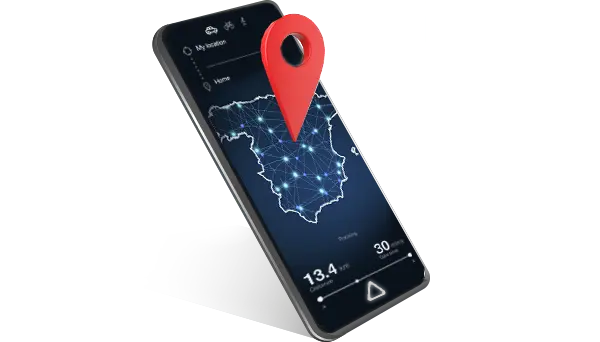
WordPress with WooCommerce
Launch your online store with WooCommerce, the WordPress plugin with everything you need to start selling.
Your store in minutes
We pre-install WooCommerce on your hosting so you save time and start setting up your online store instantly.
Easy-to-use
Configure and manage your ecommerce from an intuitive interface and with all the functionalities you need.
Customization to your liking
With countless templates and plugins available to design your store just as you imagine.
Responsive design
Thanks to its responsive templates, your store will be perfectly visible on computers, tablets or mobiles.
Multiple payment options
WooCommerce is compatible with the main payment gateways: card, transfer, cash on delivery and/or PayPal.
Integrated shipping management
Manage the logistics of your products. Establish zones or shipping methods depending on the product. Try them!
Website builder with AI
Get your website instantly using our builder with Artificial Intelligence in just 3 steps!
Choose the hosting plan you prefer and select WordPress + AI in the configurator. If you already have a hosting, activate it from Upgrades and configure it in the auto-installing applications section. Then follow the steps!
1. Define your project
Log in to your WordPress and follow the steps in the AI assistant. Choose the type of website you prefer (business, e-commerce, blog, landing page or other) and enter the basic details of your project: a title and a description that define the key points you want to be displayed in the web design options offered by the creator.
2. Choose the design and structure of your site
Select the structure and design you prefer for your page from the different proposals in the assistant. Edit the sections you want to incorporate and in a few minutes it will be ready to start filling it with content and customising it. Make the changes you want later!
3. Generate content with AI
Edit all pages and sections with the integrated AI tools and shape your site thanks to the text and image generator, page editor, spell checker, etc. Fine-tune prompts with keywords and very detailed descriptions to get the best results. Test all AI functionalities, and that's it!
Go to the free demo and set up a website in minutes using our AI assistant. If you’re impressed by the results, you can publish it immediately by taking out a hosting plan.
Start free demoFree Safety Reports
With our Monitoring service we make sure that your WordPress web hosting is always ready.
We put at your disposal a Security Audit and Malware Detector service so that you are aware of any security breach that may occur in your hosting.
-
Daily reports on any modified or infected file of your hosting.
Set it up in your panel -
Monthly security audit so that you know any weak point.
Set it up in your panel -
With our Disinfection service we eliminate any vulnerability.
Buy Disinfection

Iván Expósito
Support Department«WordPress is the world’s most popular tool CMS, so it is our responsibility to make it a reliable, secure and as usable as possible.».
And also at dinahosting...
You will get the leading Hosting service for WordPress with the best tools.
Control Panel
At dinahosting you have your own Panel. A unique, complete application designed with you in mind.
Dinahosting Webmail
Manage your emails using our Webmail with advanced features and AI, or choose Roundcube. Both are included in our hosting plans.
Trial hosting
Choose your WordPress Plan and try it as long as you need. You will pay only when publishing your website.
Technical advice
We offer you the best hosting on the market and help you get the most out of it. Try us out!

Why choose a WordPress Hosting service?
WordPress is the most widely used content manager for the web, and it will allow you to set up your website or blog quickly and easily.
Ease of use and scalability
Anyone can use it. Whether you have no knowledge or are already an expert designing pages, WordPress is a tool for all levels. Its intuitive use and its large number of basic and advanced options allow you to create your website and scale it as your business grows.
Endless customization possibilities
Choose and modify the design of your website in just a few clicks. By taking out a Hosting service for WordPress, you will have a large repository of templates adapted to all devices and a multitude of plugins that deliver additional functionalities.
Better SEO positioning
The websites in WordPress have a source code format oriented to SEO positioning, as well as specific plugins to dynamically improve it and continue to climb positions.
Constant security and maintenance
Its policy of continuous improvement and development, make WordPress a constantly evolving tool. The level of security against possible attacks or vulnerabilities is increasing thanks to the large community of developers who contribute to improve it day by day.

