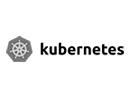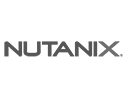S3 Object Storage
Expand the space available for your projects with our high-performance storage solution using Ceph technology.
Up to 2 TB of space
Select a storage block from 100 GB to 2 TB. You can expand it at any time through the Panel.
High Availability
Automatic data replication on multiple nodes ensures continuous access, even in the case of hardware failure.
Datacentres in Spain
S3 Storage is a service hosted by our datacentre in Spain, which is covered by European data protection regulations.
Horizontal scalability
S3 lets you add storage nodes with no interruptions, which makes dynamic growth easier.
Large volume of data
Ideal for cloud storage, Big Data, backups and archiving, among other critical applications.
Cloud integration
Compatible with different cloud platforms, making it easier to deploy in public and private cloud environments.
Enjoy the S3 Storage
in your webmail
Make the most of object storage with the new functionality built into our e-mail platform. Access it from the straightforward interface and share files with your team, create your own documentation database, save files, etc. Try it now through your webmail!
Know more
S3 Storage functionalities
Add all the space you need with our S3 Storage service, which adapts to the needs of your project and budget.
- Use them with any application compatible with the S3 standard. It enables automation and integration with third-party Rest APIs and SDKs.
- It stores vast amounts of unstructured data. S3 is scalable according to your business’s needs with no service downtime.
- You can access an interface to create buckets and manage every one of the files in the storage.
- There are several security layers, ensuring end-to-end data privacy.
- You can use it to make backups, store static websites, or host images or any other resource from any location.

FAQ
S3 Object Storage is a highly-versatile and widely-used solution. Some of the most common uses are: backups, downloadable resource repositories, corporate data storage and, generally speaking, any application that requires data storage and retrieval in the cloud.
Our storage services accept any kind of file in any format. Just be aware that file uploads from File Explorer are limited to 100 MB.
All of the data you add to our storage services will be stored in our Interxion datacentre in Madrid. Find out more about our infrastructure here.
A bucket is simply a name for the containers in which the objects are stored. Each object is stored in a bucket, which is the basic storage unit. You name them and access them with your login details.
Access your Control Panel with your dinahosting user account, and enter S3 Storage from Utilities in the menu at the top. From this interface you can create users and assign them a particular S3 space. You can also access the File Explorer to create or delete buckets or directories and administer your stored files.
Of course! And there’s no limit on how much you can expand it.
In the home interface of your S3 Storage Panel, there is an option to Expand space, where you can buy blocks from 100 GB to 2 TB to expand your S3 Storage space.
Visit this post to learn more about the upgrades.
To make the most of all of S3’s capabilities, you can use a compatible application that enables advanced management of your buckets, such as: S3 Browser, Commander One or CrossFTP. Click here to find out more.
Our partners
We are partners of CISCO, Dell, Microsoft and many other brands of proven quality and professionalism.